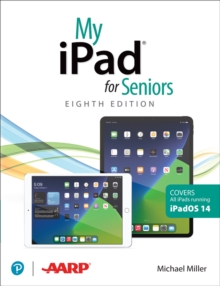Description
| Product ID: | 9780136824299 |
| Product Form: | Paperback / softback |
| Country of Manufacture: | US |
| Series: | My... |
| Title: | My iPad for Seniors (covers all iPads running iPadOS 14) |
| Authors: | Author: Michael Miller |
| Page Count: | 496 |
| Subjects: | E-book readers, tablets and other portable devices: consumer / user guides, Portable & handheld devices: consumer/user guides |
| Description: | Select Guide Rating Covers All iPads Running iPadOS 14 Easy, clear, readable, and focused on what you want to do. Full-colour, step-by-step tasks walk you through getting and keeping your iPad working just the way you want. Learn how to
Covers All iPads Running iPadOS 14 Easy, clear, readable, and focused on what you want to do. Full-color, step-by-step tasks walk you through getting and keeping your iPad working just the way you want. Learn how to
|
| Imprint Name: | Addison Wesley |
| Publisher Name: | Pearson Education (US) |
| Country of Publication: | GB |
| Publishing Date: | 2021-03-19 |